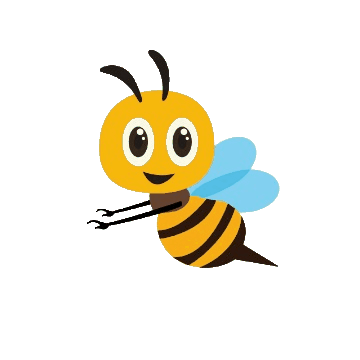UPSC Application Process 2026 has been Started
The Civil Services Examination 2026 application window is now open on the official UPSC website. This competitive exam selects officers for central services such as the Indian Administrative Service, Indian Police Service, and Indian Foreign Service. Aspirants must complete the online application process before the deadline to be eligible for the Preliminary exam.
Clear understanding of each step—registration, fee payment, document upload, and admit card download—will help avoid errors that could derail your preparation.
Even if you are familiar with previous years’ UPSC procedures, note that minor changes may affect your application. Keep your scanned documents, qualifying certificates, and photo identity proof ready, and choose a reliable internet connection to fill out the Civil Services Exam form without interruption.
Apply Online 2026
Filling the Civil Services application form is the first crucial stage. Register on the One-Time Registration (OTR) portal, which grants lifetime access for all UPSC exams. Once you have your OTR ID, select the Civil Services Examination 2026 link, and provide detailed personal information, academic qualifications, and preference for optional subjects. Errors in the application can lead to disqualification, so double-check every entry before final submission and payment confirmation.
-
Register on One-Time Registration (OTR).
Visit http://upsconline.gov.in, click “New OTR,” enter basic details, and complete email and mobile verification to obtain your OTR ID.
-
Log in with your OTR credentials.
Use your unique OTR ID and password to access the UPSC dashboard and choose “Civil Services Examination, 2025.”
-
Fill in personal and educational details.
Accurately input your name, date of birth, examination category, and university qualifications exactly as on your certificates.
-
Upload photograph, signature, and ID proof.
Submit a recent digital photograph (not older than ten days), your hand-written signature scanned neat, and a valid government Photo ID like Aadhaar, voter ID, PAN, passport, or driving licence.
-
Review and submit your application.
Preview the full form on screen to ensure all fields match your records. After hitting “Submit,” you can only make corrections during the designated window.
-
Pay the application fee or generate SBI challan.
General, OBC, and EWS male candidates pay ₹100 online or via an SBI challan; female, SC, ST, PwBD, and ex-servicemen are exempt from the fee.
-
Print your confirmation page.
Download and save the submission receipt and payment confirmation as proof of successful registration for the Preliminary exam.
2.1 Online Fees
A clear fee structure ensures a smooth application process. General, OBC, and EWS male candidates must pay ₹100 to confirm their UPSC CSE registration, while all female aspirants and candidates from SC, ST, PwBD, and ex-servicemen categories are exempt. Payment options include net-banking, UPI, credit/debit cards, or cash deposit at any SBI branch using a generated challan. Note that challan generation closes on February 24, 2026 at 18:00 PM, and all payments must be completed by 6 PM on the same date, after which the Civil Services form link is disabled.
| Category | UPSC Prelims Exam Fee | UPSC Mains Exam Fee |
|---|---|---|
| General/ EWS/ OBC Candidates (Male) | INR 100 | INR 200 |
| SC/ ST/ PwBD candidates/ Female candidates (All Categories) | Exempted from fee payment | Exempted from fee payment |
2.2 Steps to Apply
Applying for Civil Services follows a logical sequence to ensure accuracy:
- Complete OTR registration to access UPSC services.
- Log in and select Civil Services Examination 2026.
- Fill in detailed personal data, educational history, and service preferences.
- Upload scanned documents in the specified format and size.
- Preview and submit the online application form.
- Pay the prescribed application fee or generate and deposit an SBI challan.
- Print and save the confirmation page and fee receipt for future reference.
If you discover errors after submission, use the correction window which may be announced soon to update application-specific fields such as exam centre choice or optional subject—but not core OTR fields like name or date of birth.
2.3 Application Form Instructions
Adhering to Civil Services application guidelines is essential to avoid rejection:
- Use the same Photo ID throughout all exam stages.
- Photograph must show your face clearly, with name and date on it.
- Signature scan must be legible and unaltered.
- Maintain the same appearance (e.g., glasses, facial hair) as in your uploaded photo.
- Once you click “Submit,” the form becomes final; no withdrawal is allowed.
- You may modify your OTR profile only once.
These instructions help sync your online form with your original documents, ensuring you receive the admit card without discrepancies.
Admit Card (AC) 2026
The e-Admit Card for the Civil Services Preliminary exam will be available on the UPSC portal on the last working day of the week preceding the exam date. Downloading your admit card confirms UPSC has accepted your application. Print at least two copies—one for entry and one as a backup.
No physical admit cards are sent by post. Admission to the exam hall requires both the printed admit card and the valid Photo ID specified during application.
4.1 Steps to Download
- Visit https://upsconline.gov.in and click “e-Admit Card” under the Civil Services Examination 2025 section.
- Enter your Registration ID and Date of Birth exactly as on your application form.
- Download the PDF admit card and print on clean A4 sheets.
- Check your name, photograph, venue address, exam date, and session time line by line.
Report any errors or missing admit card issues to the UPSC Facilitation Counter at least three days before the exam.
4.2 AC Imp. Instructions
Ensure a smooth Exam Day experience by following these guidelines:
- Confirm your exam centre location in advance and plan your travel.
- Arrive at least 30 minutes before the scheduled reporting time.
- Carry a printed copy of the admit card and the Photo ID originally uploaded.
- Follow all invigilator instructions—no late entries, no electronic devices.
4.3 Forgot Registration ID
If you’ve misplaced your Registration ID, click “Forgot Registration ID?” on the admit card download page. Enter the email or mobile number registered during OTR. You will receive your ID via SMS or email, which you can then use to retrieve your admit card immediately.
4.4 Exam Day Instructions
Uphold exam integrity by remembering these Exam Day rules:
- Mobile phones, smart watches, calculators, and all electronic gadgets are strictly prohibited, even if switched off.
- No safe-keeping for valuables; carry only essential items: admit card, ID proof, and a black ballpoint pen.
- Masks, hand sanitizer, and social-distancing measures must be followed if health guidelines apply.
- Any attempt to use unfair means will result in instant disqualification and debarment.
By following each step carefully and adhering to all instructions, you pave a clear path toward appearing in the UPSC Civil Services Preliminary exam. Good luck with your preparation and examination!
Blog
- RBI Grade B Phase 1 Exam Analysis 2025: Difficulty and Success Strategies
- From UPSC to RBI Grade B: Why Aspirants Are Making the Switch
- RBI Grade A/B Exam 2025: Know More About Monetary Policy Meeting
- RBI Assistant Exam Analysis
- RBI Grade B Finance and Management: Syllabus and Preparation for Phase 2